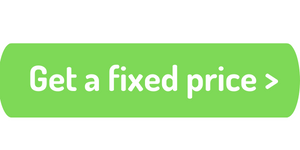How to reset a Worcester Bosch boiler easily yourself
It is essential that you know how to maintain items in your home and in our guide we can help you learn how to reset a Worcester boiler.
If you have had a boiler lockout or a broken boiler, it may be worth trying to reset your boiler as just like a computer, it could just be a quick fix as more often than not with modern boilers just resetting a Worcester Bosch boiler will not work as there are probably more underlying issues.
Need a new Worcester boiler? Find and compare Worcester Bosch boiler prices here
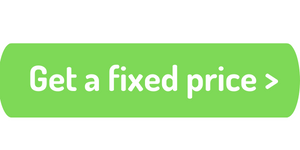
Your boiler is an important part of your property that you need to take care of. It’s also important to know how to do a Worcester boiler reset in the event it stops working just in case it can save you some money and you can be back up and running with hot water in no time.
What Do I Need To Know About How to Reset A Worcester Boiler?
Knowing how your Worcester Bosch boiler works can make the difference between heating up on cold winter nights and freezing to death all night long. Resetting your boiler will bring you back online.
If you do see an error code, you should consult your user manual. Then, contact a Gas Safe registered engineer to have the system repaired and running again. Most boiler engineers will be able to diagnose any further issues quickly and easily.
How do I reset Worcester Boiler?
To reset your Worcester boiler, press and hold down the reset button located on the boiler control panel’s front. To ensure the boiler is properly reset, hold it down for at least 3-5 seconds. Then, recheck the system to verify it is still working.
A reset button on your boiler may not be available. However, it might have a light that can be used to reset the boiler. This is located on the thermostat dial. To reach the reset light, turn the dial down
After it is in place, you will need to hold it for about 3-5 seconds before it returns to its normal position. Finally, check that everything works as it should. You can avoid prolonged periods of cold by knowing the Worcester boiler reset, and what to do when they stop working.
If you find the Worcester boiler reset not working, start by checking the power supply and resetting the boiler using the reset button. Look for error codes on the display panel and inspect the gas supply and boiler for any visible faults. Ensure proper ventilation.
If unable to resolve the issue, seek assistance from a qualified heating engineer or boiler technician. They can diagnose the problem and recommend the necessary repairs to restore your boiler to working order.
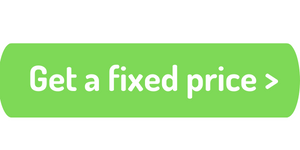
Common Fault codes on Worcester Boilers
Worcester boilers are durable and well-made. However, you should expect some faults to occur over the lifetime of your boiler. These are the most common fault codes:
- EA – To tell you that your boiler is not heating up.
- D1 – This alerts you to excessive heat or damaged sensors – get professional help immediately
- E9 – Potential damage to the main heat exchanger. Get professional help immediately
- C1 – Damaged fan – Get professional help immediately
- A1 – There is no water in the boiler system. Check the pressure gauge to see if the system is cold and re-pressurise the Worcester boiler it if necessary. If that fails, call an engineer.
Many property owners try to avoid calling for help when their boiler stops working properly. This is dangerous and unsafe. As any damage to your boiler will be minimal, your chances of getting it fixed will be greater if you immediately call the engineers. This will mean that repairs will cost less and you can feel more secure in your home.
Worcester Greenstar CDi Classic Boiler Reset
For three seconds, press the reset button
Flashing will cease at the reset button or fault indicator.
if the reset was successful the boiler will start working again and fire back up
If the reset was not successful then the alert code will be displayed again, and the blue flashing light on the boiler will continue.
Worcester Greenstar Si & CDi Compact Boiler reset
Press “Reset” to reset the boiler
A tick appears briefly after clicking “Reset”.
If the reset succeeded, the boiler will resume normal operation.
If the reset is unsuccessful, the alert code will display again and the blue operation/fault lights will continue flashing.
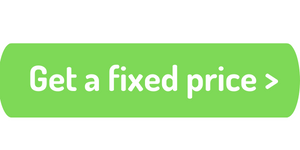
Worcester Greenstar i Boiler Reset
Press reset once to reset your appliance.
A tick appears briefly after clicking “Reset”.
If the reset succeeded, the appliance will resume normal operation.
If the reset fails, the alert code will display again and the blue operation/fault lights will continue to flash.
Worcester Greenstar i Junior Boiler Reset
The reset button will flash one second per fault and the blue mains indicator will flash.
For approximately five seconds, press the reset button to reset the boiler. The reset button will not be lit after the boiler has reset.
The mains indicator will stop flashing.
Worcester Greenstar Ri Boiler reset
If there is a fault, the blue mains light will flash to indicate that it has occurred.
Reset the boiler by turning the Central heating temperature knob clockwise to the “RESET” position. Hold the button for about five seconds, then return to the original temperature setting.
The mains indicator will stop flashing when the boiler is reset. The boiler will then function normally depending on the programmer and room thermostat settings. If the electric power to the boiler is interrupted, a reset fault condition will be observed. As described above, reset the boiler.
If the reset succeeded, the boiler will resume normal operation.
If the reset is unsuccessful, the alert code will display again and the blue operation/fault lights will continue flashing.
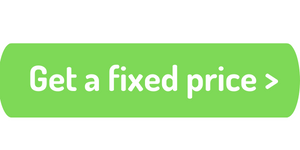
How to reset a Worcester 4000
For a Worcester 4000 boiler, troubleshooting (fault-reset) a message will appear on the screen with an icon in the right corner.
The severity of the fault will determine the icon’s color. The fault code is displayed as text (e.g. Fault code 232 is on the display screen in text.
Continue pressing the up and down arrow keys until you see Reset.
The current supply temperature will be displayed and the appliance will start up again.
If the fault persists, contact the contractor/customer service or Gas Safe engineer. Give them the displayed fault code as well as the device data.