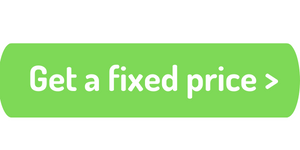How to fix a Worcester EA fault code on a boiler
“EA” fault codes or “EA” error codes according to the Worcester Bosch boiler manual: “Indicates that the flame hasn’t been detected” therefore there are a few issues with your Worcester boiler that it could be.
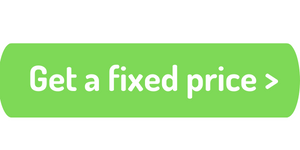
As with all things, however, the Worcester boiler range can be affected by problem therefore sometimes the Worcester Bosch boiler control panel may display an EA code, or stop working. Find out how to fix Worcester EA codes and have the assurance that your boiler will last many years.
EA fault code and flashing light on boiler

A blue flashing light and a red reset button are usually included with the EA fault code and these are indicators that your Worcester Bosch has detected a potential danger and is ‘locked out’ to prevent it from running again. It will stop running until the problem is fixed.
This code may indicate a gas problem such as a broken or stuck gas valve and will usually require an engineer to visit. There are some things you can do at home to resolve the problem before calling an engineer, one of the is that you could just reset your Worcester boiler and see if that works first.
This guide will explain what causes the code to appear and what you can do to fix it.
Need a new boiler? Check out the latest Worcester Bosch boiler prices here
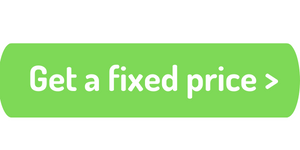
What does the Worcester Bosch EA fault code mean on boiler?
Worcester Bosch describes the EA fault code “Flame Detection error” in its manuals. This is the flame inside your boiler unit that heats your heat exchanger and the hot water.
Your boiler’s heating process is controlled by a printed circuit board (PCB). Each stage must be initiated by the PCB after it has received an indication that the previous one was successful.
The EA fault code means that after four ignition attempts the PCB cannot confirm or deny that a flame is lit. The PCB locks out to protect the components and external risks.
If gas flows freely into the unit, it could cause dangerous leaks, especially if the supply isn’t shut off. if ignition attempts continue to fail to get an established flame this could mean a faulty gas valve and will need a Gas Safe engineer
How to fix EA Code on Worcester Boiler Yourself
These are the steps to follow if you want to learn how to fix the Worcester boiler EA fault code yourself without calling anyone.
- To see if your system lights up, press and hold the reset button for five seconds. This will resolve most cases. You can try it once or twice to verify.
- If the resetting doesn’t work, make sure your gas supply is functioning properly. Also, ensure that it hasn’t been accidentally shut off at the emergency valve or that you haven’t run out of pre-pay meters.
- To check your gas supply, you can ignite any gas appliances on your property to ensure it is flowing. To check if there is no gas supply, contact the gas emergency number to have an engineer come to your home.
- Frozen Gas Meter Regulator. Engineers will likely suggest that you insulate the meter after defrosting the part to prevent further freezing. It might involve putting it in a box and/or adding insulation material around it. This is sometimes called ‘lagging’. Depending on how much labor is required, this can be an affordable procedure.
If there is no gas supply to your boiler:
Here are some more reasons why your boiler is giving out the EA error code.
- If the gas isolation valve is not working, check it and adjust the lever to parallel.
- Make sure your prepaid meter has enough juice, and that you have the latest bills.
- To find out if you have any other problems with your local gas supply, contact your gas supplier
- If the temperature is unusually cold, make sure your condensate pipes are not frozen. It will be easy to locate as it is usually white and runs from your boiler to your drain (usually outdoors). If you are able to reach the frozen condensate pipe safely and it is not frozen, you can warm water it and then go back to step 1.
- If none of these steps work, it’s time to call a Gas Safe engineer to diagnose the problem and fix it for you.
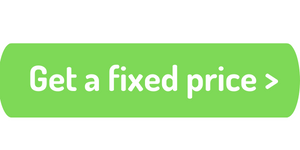
Common Worcester fault codes
Which Worcester Models Use EA Fault Codes?
Worcester has a wide range of fault codes, but each one is used only once. If you see the EA fault Code it will indicate a flame detection problem which can usually be stopped by getting a Worcester boiler service every year. The EA fault code is used by many models, including:
- Greenstar i
- Greenstar Si
- Greenstar CDi Highflow
- Greenstar CDi Classic Regular
- Greenstar CDi Fi Regular
If your Worcester boiler has low pressure you you will need to re-pressurise it as soon as possible and you will likely see a fault or error code.
Some models may use an extra number in addition to the EA fault code. These codes can indicate a problem with the flame sensor or detection, but they could also be used for other purposes.
The code “EA 227” can be used to indicate that the flame signal was lost during the operation of boilers and if your boiler is getting old, it may be a good idea to take a look at our new boiler cost review to see if it is cheaper to replace your boiler and lower your gas bills at the same time.